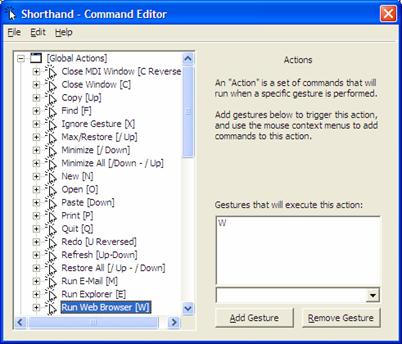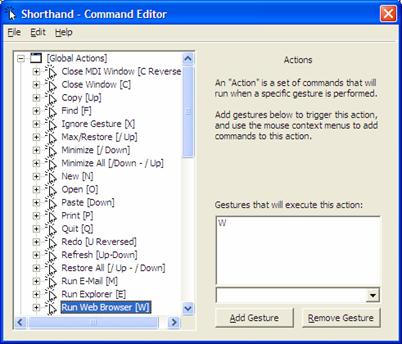
To connect to the Internet with a gesture:
The following illustration shows the Shorthand Command Editor window with the Global Actions category expanded, showing the Run Web Browser (W) gesture. For this gesture, when you draw a W (while pressing the pen button) anywhere on the Tablet PC screen, the default web browser automatically opens.